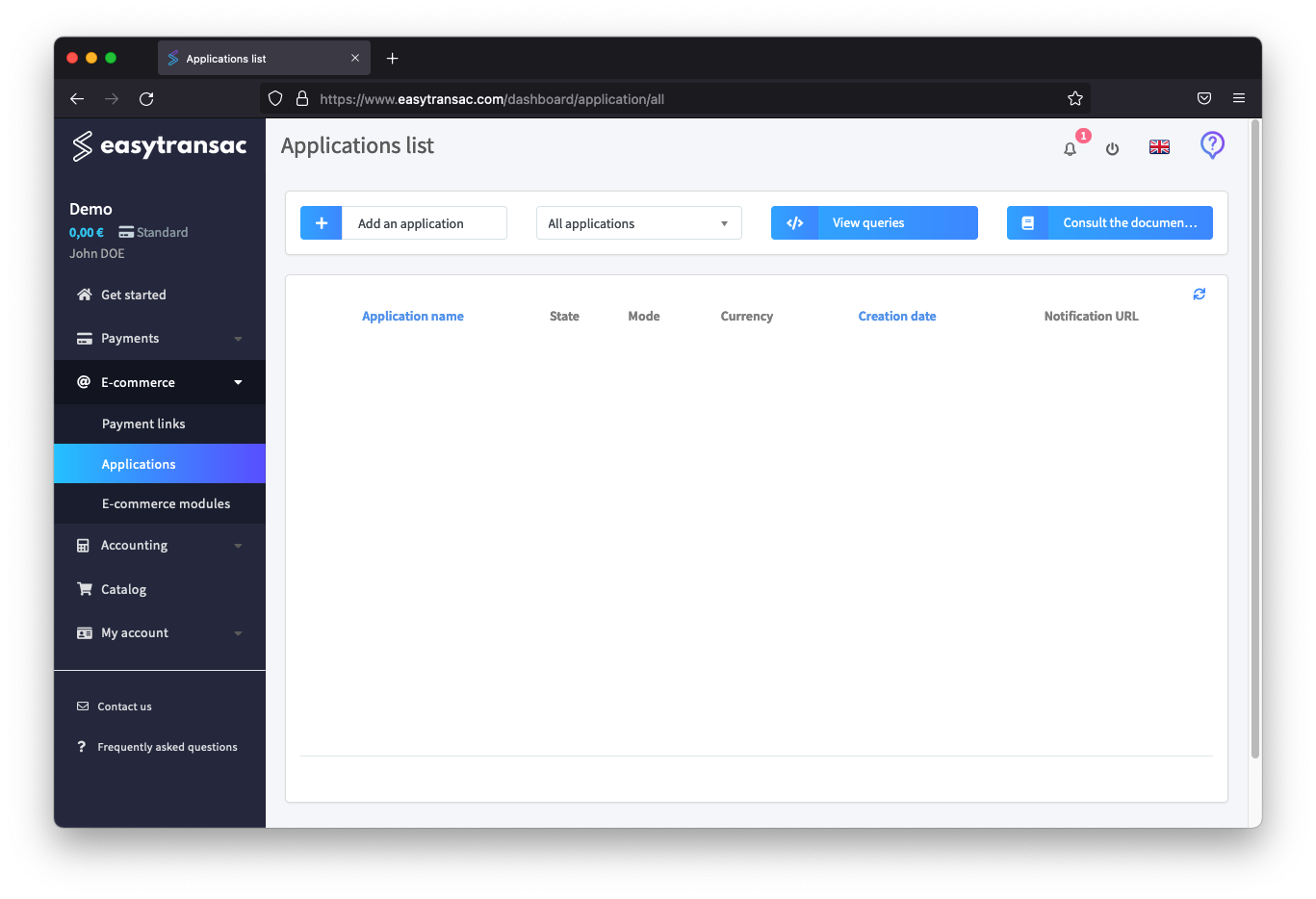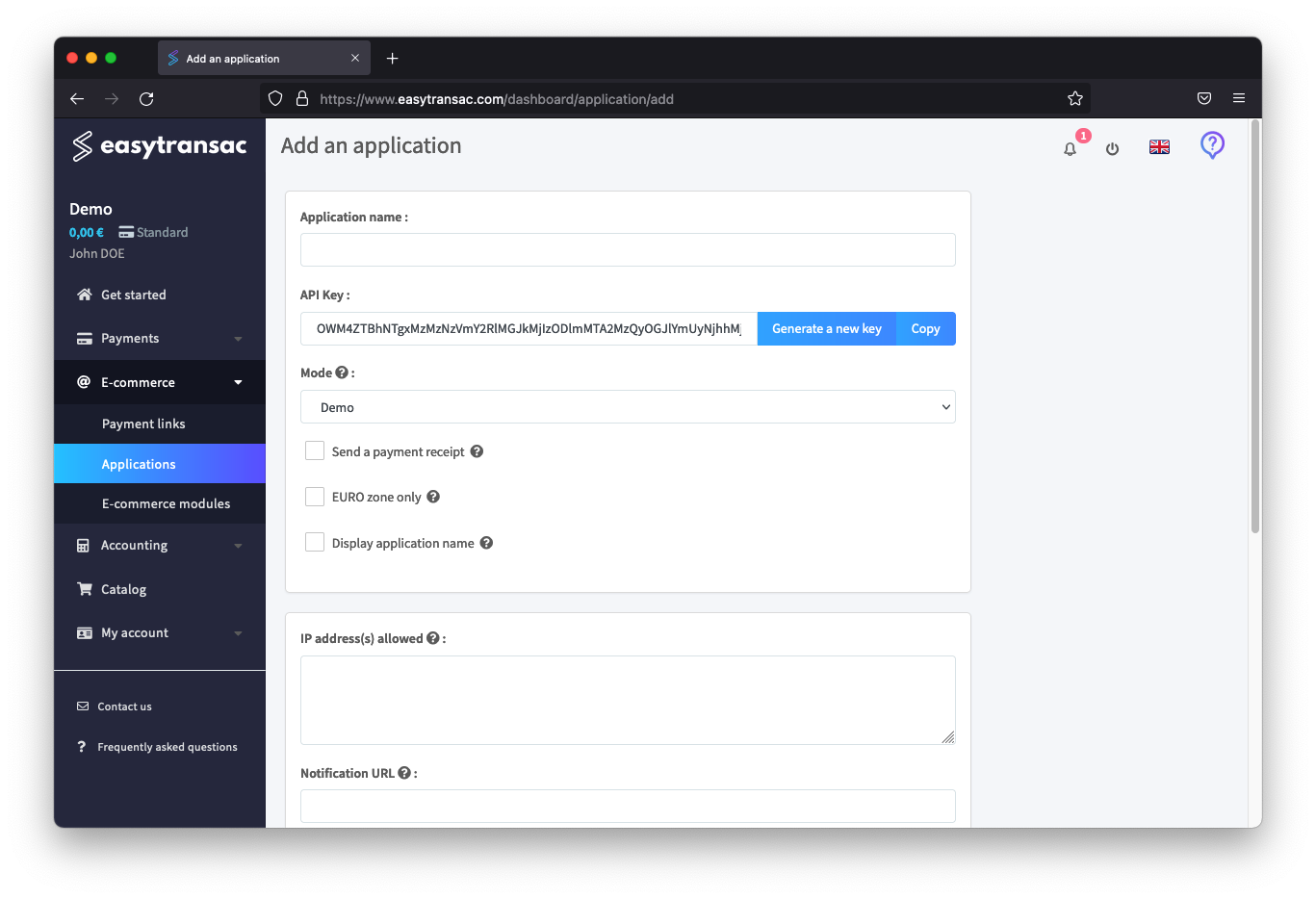| Mode | "Demo" or "Real", this allows you to choose the final environment of the application |
|---|
| Authorized IP address(es) | This is the IP address of your server. If you don't know it, your host can provide it in your customer area |
|---|
| Notification URL | URL where payment notifications will be sent. If you are using an e-commerce module, this address is provided to you during the configuration of the module |
|---|
| Domain name | Address of your website. For example, for https://www.mysite.com/folder, the domain to be filled in will simply be www.mysite.com |
|---|